TYPO3 CAPTCHA Extension
Add a privacy-first CAPTCHA to TYPO3 in minutes with our ready-made TrustCaptcha plugin. Secure Form Framework and Powermail submissions against automated spam while keeping the flow fast and accessible. Puzzle-free UX, EU hosting, and GDPR-ready compliance included.
Quickstart
How the integration works
1. Create a CAPTCHA
Create a user account or log in with an existing one. Then create a new CAPTCHA or select an existing one. If you’re unsure whether TrustCaptcha is right for you, try our CAPTCHA service risk-free for 14 days at no cost.
On the CAPTCHA overview page, you will find all the important information, such as the site key, secret key and licence key. Allow your websites to access your CAPTCHA by simply adding them to the access authorised domain list in the CAPTCHA security rules.
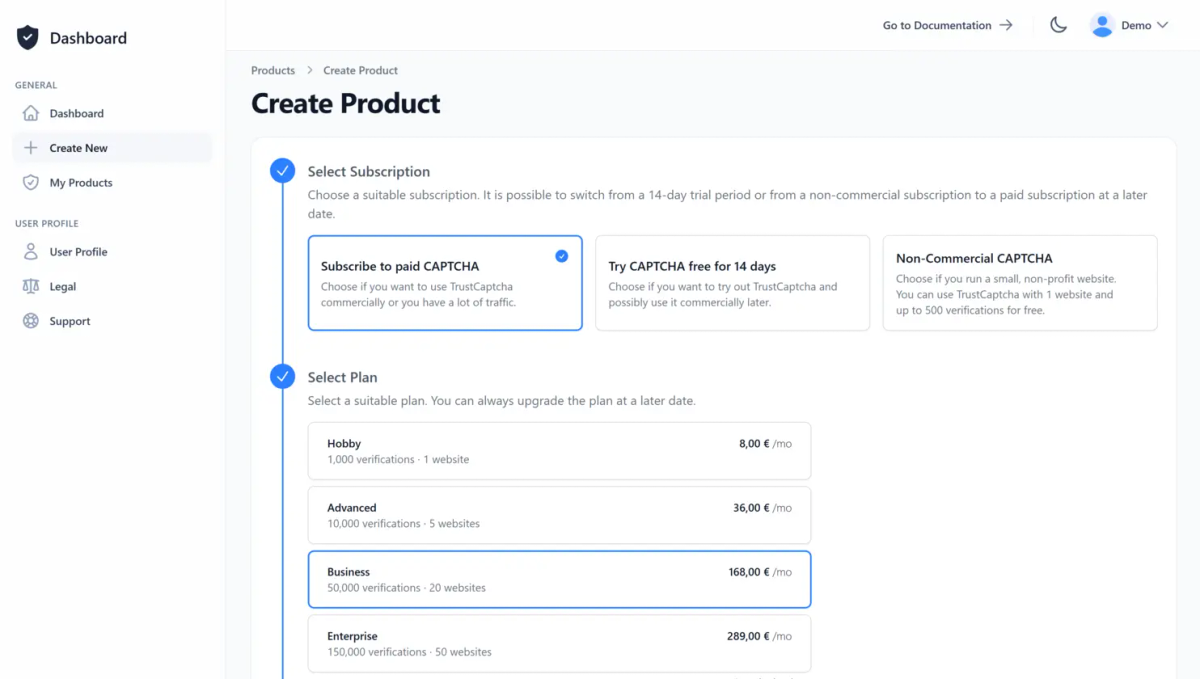
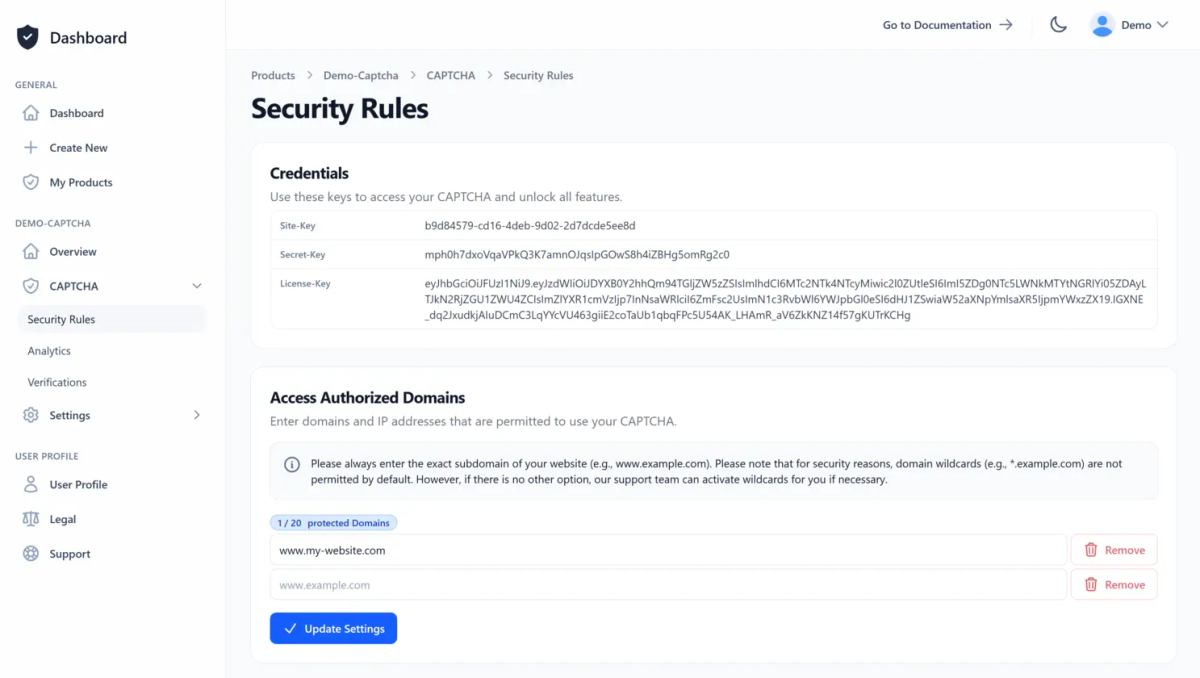
2. Integrate the CAPTCHA Plugin
Install the TYPO3 CAPTCHA extension via the Composer and Packagist. We are also planning to offer an installation option for the extension via the official plugin store in the near future. For precise, detailed instructions, please read the CAPTCHA integration guide for TYPO3 in our documentation.
Read the documentation
The TYPO3 extension currently supports the following functions and extensions:
- EXT: form
- EXT: powermail
Other frontend technology instead of TYPO3?
If you do not want to use TYPO3 or have several websites or applications, you can select a different framework or platform here. If there is no pre-built integration from us for your preferred frontend technology, your software developers can integrate the CAPTCHA themselves using our documentation or ask our support-team for a pre-built integration solution.
3. Configure the TrustCaptcha Plugin
Login as an admin and navigate to Admin Tools → Settings → Extension Configuration → trustcaptcha. Set your site-key, secret-key and if necessary the license key. Finally, customize TrustCaptcha to suit your needs. You can find more information about the installation in our TYPO3 documentation.
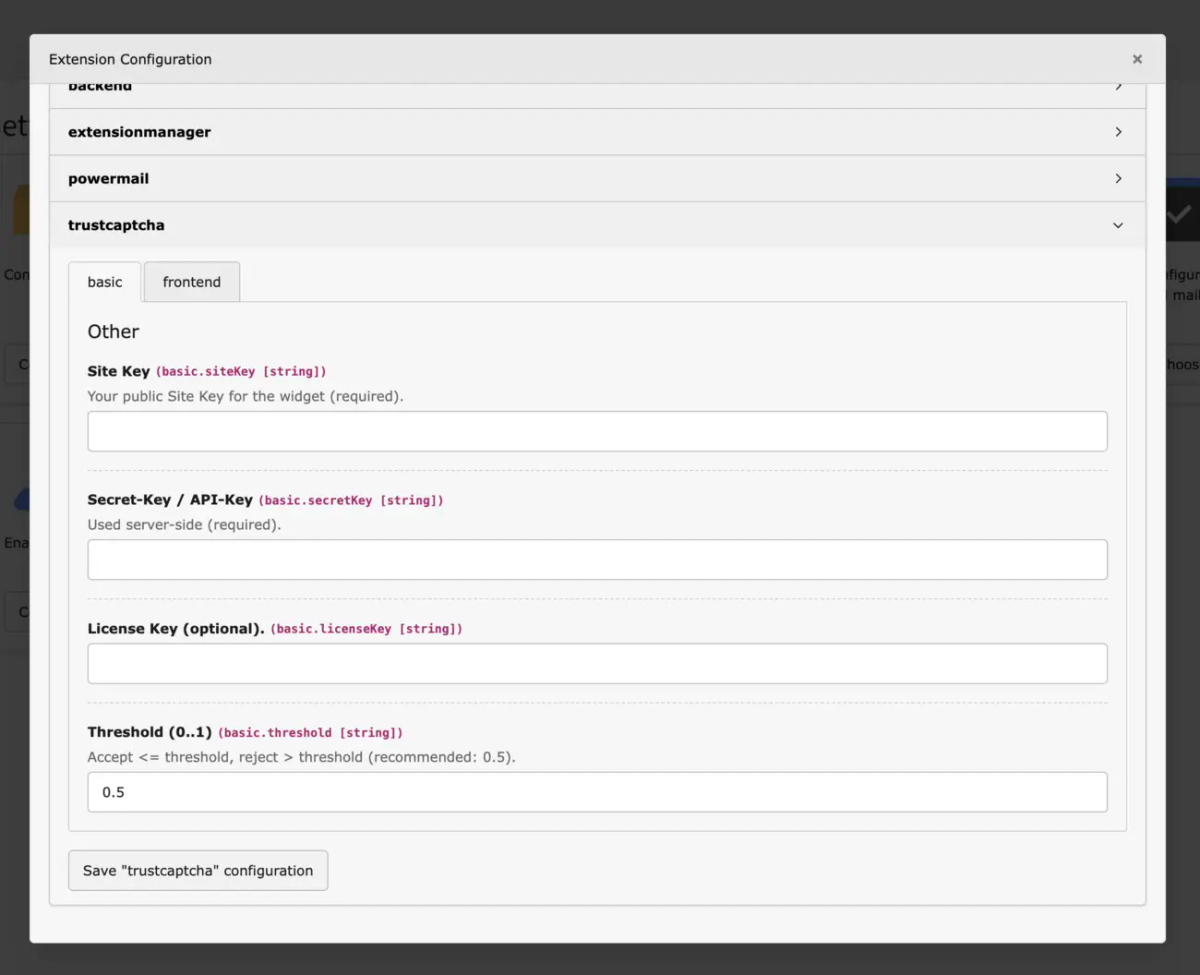
4. Congratulations 🎉
You are now protected by TrustCaptcha - congratulations!
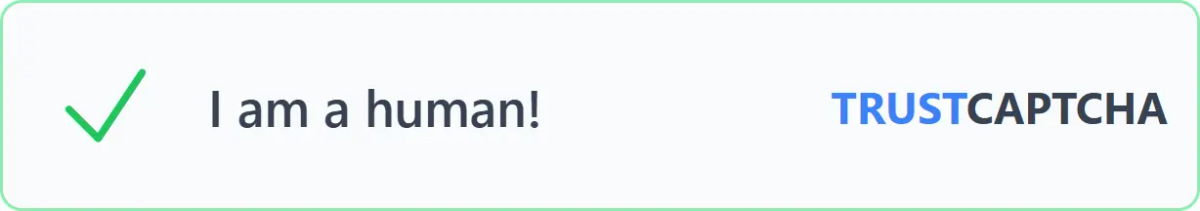
FAQs
Which TYPO3 versions are supported?
Which TYPO3 form extensions work with TrustCaptcha?
Does TrustCaptcha automatically protect all my forms after installation?
Can I use TrustCaptcha on multiple pages and forms?
Can I use the same TrustCaptcha with staging and production, or across multiple domains?
What is the “threshold” and what value should I choose?
TrustCaptcha blocks spam and bots, not customers. No puzzles, GDPR-ready, EU-hosted.
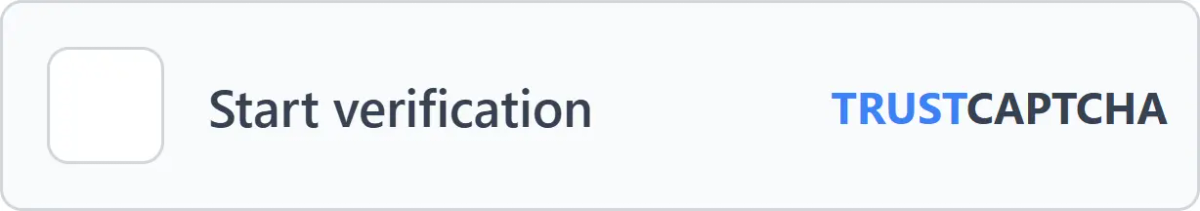

Protect your TYPO3 application with TrustCaptcha in just a few steps!
- EU-hosted & GDPR-ready
- No puzzles
- Try free for 14 days